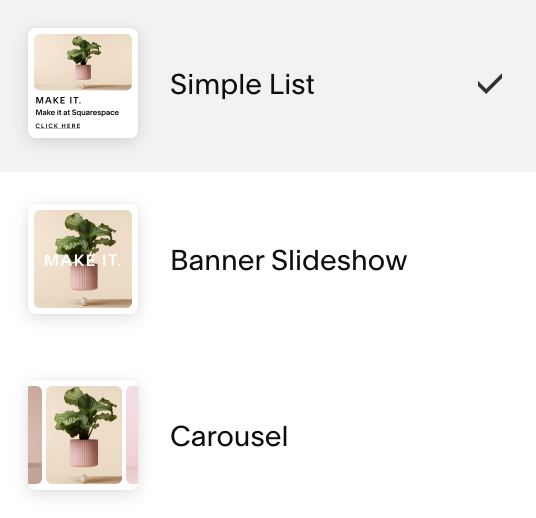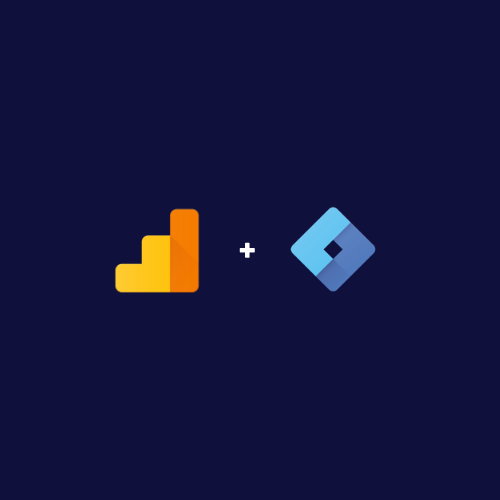Pixelhaze Academy Blog
Squarespace Custom Graphics - Pushing the boundaries of Squarespace (Without code!)
How my knowledge of design and fear of code led me to find unique ways to problem solve and break the boundaries of Squarespace without using any CSS! (Code is scary)
A Guide to Squarespace Lists
This feature can be found by going on to any of your pages, adding in a new section, then finding the item called 'lists'. In the list section, there are a number of different formats, which can be handy in many different scenarios. This feature is only available in Squarespace 7.1. There are three main list formats, these being simple list, banner, format, and carousel. The main list format we've been using currently is the circular list format, also known as the simple list format.
Squarespace templates, so what are they?
Those who have been following our goings-on at PixelHaze Academy will have noticed that we have recently launched our growing range of Squarespace templates.
The Website Spruce Up
As we design our websites and continue to add content once it's up and running, we can run into a problem where our homepage in particular can start to look rather cluttered. We can lose our key messages, and sometimes it's great to take a step back and have a quick ‘Strategy Session’.
Introducing the PixelHaze Squarespace Templates
We’re ecstatic to announce that we’re releasing our own range of Squarespace templates.
We’re very passionate about web design, having created 300+ Squarespace websites for clients across many different industries; that means our Squarespace templates are products of our experience.
Health Hacks for your office - How to stay healthy in a studio environment
When working in a studio environment, which heavily uses technology to produce products, such as websites, Logos and brands, you'll often find yourself spending long hours in front of screens.
Squarespace SEO: How to track anchor links in Google Analytics with Google Tag Manager
Recently, I had a client ask if we could use the “Meet the Team” section on the homepage to track which of their staff and their respective services were generating the most interest; from this information, we could craft blog posts and other content to keep site visitors more engaged.
Reflecting on starting up a business
4 months into the process, Sam reflects on the successes and challenges she has faced in setting up her own business, and looks to the future
Christy Price joins Elwyn Davies for an ad hoc interview to discuss her new course
Earlier this month, Elwyn met up with Texas-based web designer Christy Price to discuss her new “Make Money with your Blog” course.
Getting started in Squarespace - Help for beginners
Earlier this week, Elwyn Davies was interviewed to impart some of his wisdom to help the Squarespace beginner.
The conversation covered what Squarespace is, who it’s for, the cost of the platform and how you can get started.
Business start-up progress
3 months into running her small business, Sam gives her thoughts on the process so far
Elwyn Davies joins Christy Price for a quick interview in her Creator Spotlight series
Earlier this year, PixelHaze founder Elwyn Davies caught up with Texas-based Squarespace expert Christy Price, to discuss all things web design.
Squarespace SEO: Core Web Vitals Becoming Ranking Factors May 2021
Google has confirmed that Core Web Vitals are becoming an official ranking factor in May 2021.
But, what are Core Web Vitals? How can you view the Core Web Vitals of your own site? How will this affect the SEO of my Squarespace site?
Quick Access - Anchor Links Plugin for Squarespace
Introducing the Anchor Links plugin! The plugin offers a simple way to flow through a page with the introduction of a submenu, which sticks to the bottom left-hand side of the screen. Test it for yourself! The Plugin has been installed into this blog post. Make a splash!
Our Squarespace Email Campaigns Course scores 8.9 on Coursemarks
We are delighted that our email marketing course has scored in the top 20% of courses with loads more still to come.
Business start-up stalling?
Sam’s B2R Health Blog: After what felt like some real progress and momentum gaining in February, this month has been a bit slower.
20% Discount now available on all Squarespace website plans, if you hurry!
If you are looking to build a website with Squarespace on a budget, there is no better time than now. There isn’t much time left though!
Creating the Pixelhaze theme - Kieran Williams Sound Design
With the Pixelhaze training content near completion, there was one thing missing. Music! Enlisting the help of the talented Kieran Williams, we gave him project of creating The Pixelhaze theme! Music which will be used throughout our training content. This is how he did it.
Setting up a healthcare business
What a time to be starting a business! In the midst of a global pandemic, and while, arguably broke, it seems like a crazy idea. I am a chiropractor and rehabilitation specialist so I have spent the past 5 years learning about the body, medical conditions, how to perform manual therapy, and how to rehabilitate clients.
The top web design trends in 2021 and how you can create them in Squarespace
Observing the direction that the industry is going, in general, is a great way of reinventing yourself as a web designer. Here’s some of the main design trends for 2021.