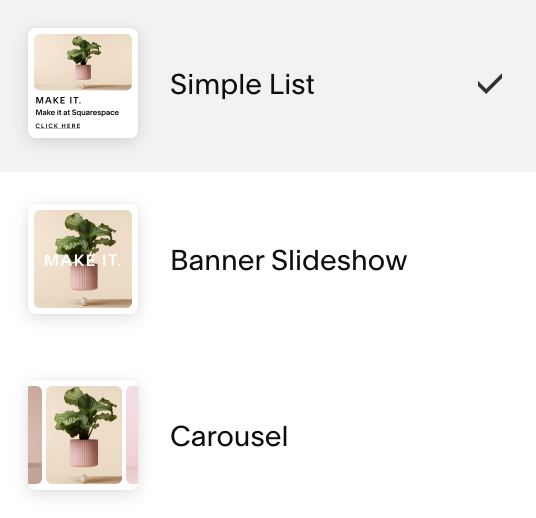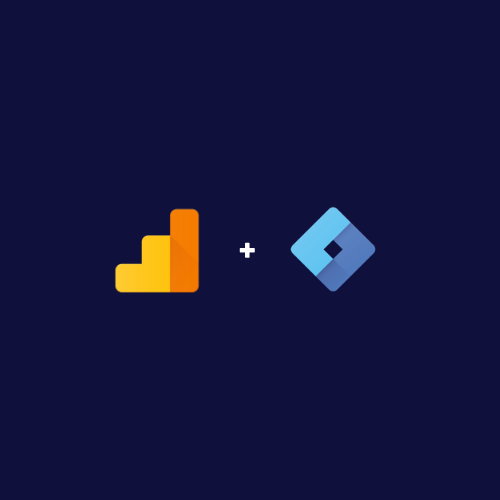Pixelhaze Academy Blog
FREE Squarespace Plugins for Rollover Effects on Images
To enhance your website with unique features, we have developed a selection of FREE Squarespace plugins, These plugins are available at no cost, allowing everyone to easily integrate them into their Squarespace websites.
How to make two Squarespace List items move together
We often use code to provide functionality to our client’s websites that Squarespace doesn’t natively support. In this blog post, I’ll give you the code to make 2 Squarespace List items move together.
Enhance Your Squarespace Website with the PixelHaze Simple Summary Block Filter Plugin
Upgrade Your Squarespace Summary Blocks and Improve User Experience with this Powerful Squarespace Plugin.
Free Squarespace Plugins: 11 Free Squarespace CSS Custom Code to spruce up SQSP
We like CSS here at PixelHaze, it sits on the cusp of technical and visual work - uniting both sides of the brain (and both sides of our team).
We’ve developed numerous plugins utilising CSS, which you can check out here, but we’d also like to share some cool little snippets that can help personalise your site.
How to Create Custom Gradient Buttons in Squarespace Using CSS and Eyedropper Tool
Gradient buttons for Squarespace 7.1 and Fluid Engine! All the CSS code is here and ready to use.
How to Convert a Spreadsheet to a HTML Table in Squarespace
We will use divtable.com to convert a spreadsheet (in Microsoft Excel or Google Sheets). Here we will go through the steps involved to efficiently use the free online tool without the need for any coding knowledge.
How to add a 3rd party payment gateway to your Squarespace site (2022 update)
For 3rd-party payment gateways with Squarespace, PayPal and Stripe are two of the largest and most dependable payment providers for transactions on the web; However, PayPal and Stripe are not supported in every country.
How to use custom fonts in Squarespace
Squarespace has quite a large font selection built-in for your to choose from when designing your website. But if you're looking for a particular custom font as a part of your branding or you're trying to achieve a specific effect with your font selection then this article will go through four easy steps to explain how to use custom fonts on Squarespace.
Squarespace Custom Graphics - Pushing the boundaries of Squarespace (Without code!)
How my knowledge of design and fear of code led me to find unique ways to problem solve and break the boundaries of Squarespace without using any CSS! (Code is scary)
A Guide to Squarespace Lists
This feature can be found by going on to any of your pages, adding in a new section, then finding the item called 'lists'. In the list section, there are a number of different formats, which can be handy in many different scenarios. This feature is only available in Squarespace 7.1. There are three main list formats, these being simple list, banner, format, and carousel. The main list format we've been using currently is the circular list format, also known as the simple list format.
Squarespace templates, so what are they?
Those who have been following our goings-on at PixelHaze Academy will have noticed that we have recently launched our growing range of Squarespace templates.
Introducing the PixelHaze Squarespace Templates
We’re ecstatic to announce that we’re releasing our own range of Squarespace templates.
We’re very passionate about web design, having created 300+ Squarespace websites for clients across many different industries; that means our Squarespace templates are products of our experience.
Squarespace SEO: How to track anchor links in Google Analytics with Google Tag Manager
Recently, I had a client ask if we could use the “Meet the Team” section on the homepage to track which of their staff and their respective services were generating the most interest; from this information, we could craft blog posts and other content to keep site visitors more engaged.
Quick Access - Anchor Links Plugin for Squarespace
Introducing the Anchor Links plugin! The plugin offers a simple way to flow through a page with the introduction of a submenu, which sticks to the bottom left-hand side of the screen. Test it for yourself! The Plugin has been installed into this blog post. Make a splash!
20% Discount now available on all Squarespace website plans, if you hurry!
If you are looking to build a website with Squarespace on a budget, there is no better time than now. There isn’t much time left though!
An introduction to Squarespace Plugins and Extensions
To celebrate the launch of our exciting new Squarespace Plugin Store, we thought we would give you a short introduction to Squarespace plugins and Extensions. With Squarespace, you can achieve so much without the requirement for extra code or software, but sometimes you may need a little helping hand.
Squarespace 7.1 CSS Tips: Transparent Navigation on a Gallery Section
Recently, we had a project that focused heavily on the photography on the site; we loved the aesthetic that the transparent navigation gave as it didn’t detract from the beauty of the images.
Styling Separate Squarespace 7.1 Sections with CSS
I spend a lot of my time with code (cool, I know) and I’m always looking to add a distinct flourish to websites with CSS, so sometimes I need to drill the styles section by section so that what I’m adding doesn’t get applied to the whole page, or even the whole site (heaven forbid).
CSS tips and tricks for Squarespace
With the release of our brand new range of Squarespace plugins, I thought it would be beneficial to write an article on some helpful tips and tricks that go into individualising websites with CSS.
How to turn any page into a landing page using CSS
Our latest guest post from Squarespace Code expert, Rebecca Harpain, provides you with each of the steps required to convert text pages to landing pages in Squarespace. This one is a game-changer!