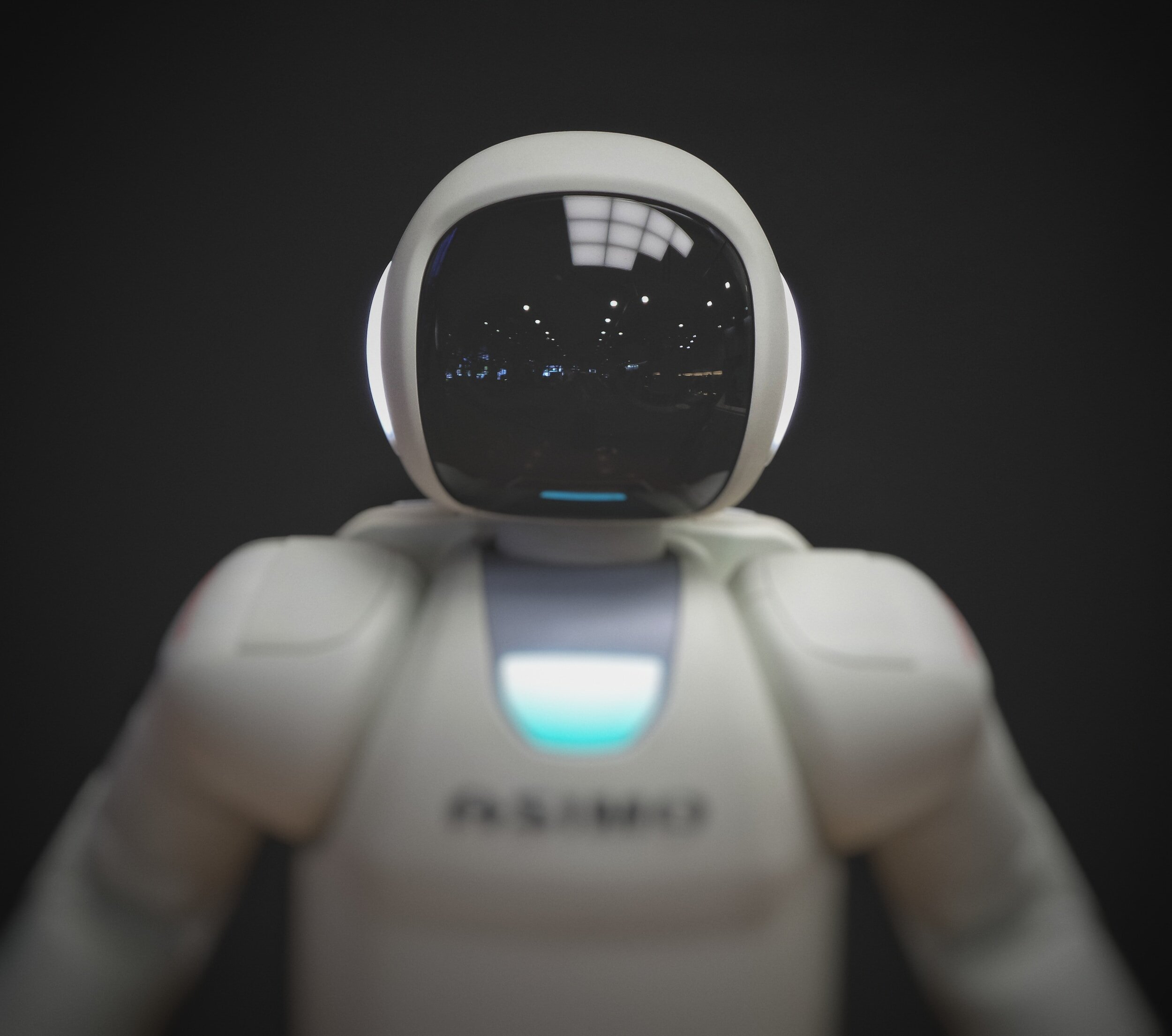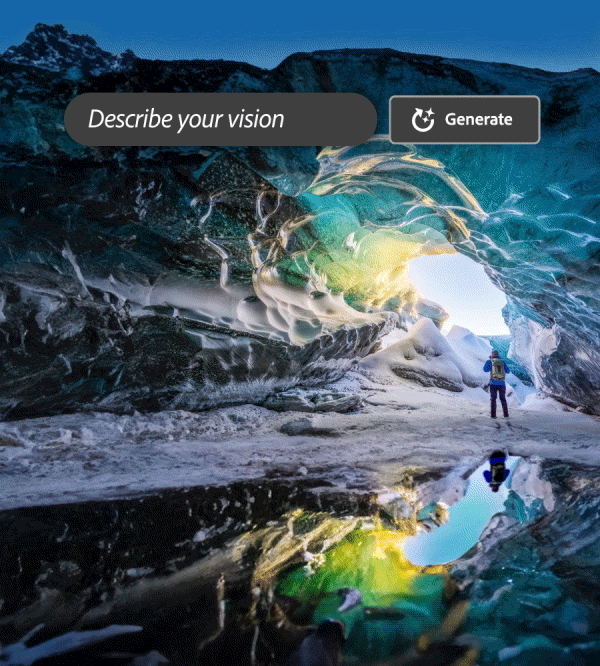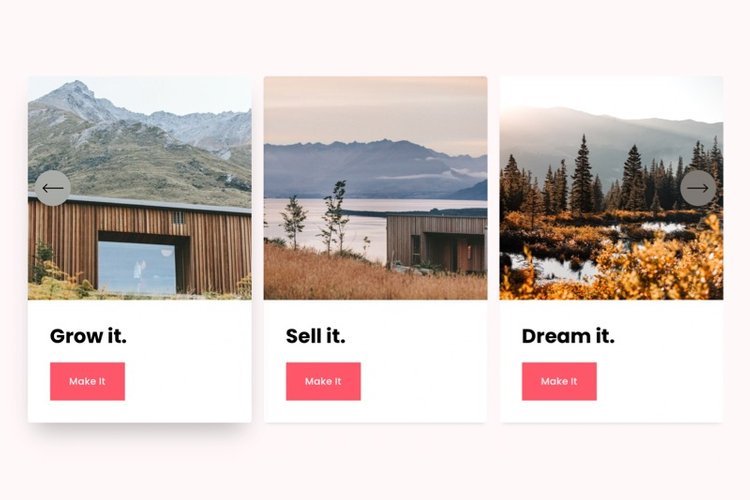Pixelhaze Academy Blog
Top 20 Chat GPT Prompts for Writing Compelling Website Copy
Chat GPT uses advanced language processing to suggest ideas and prompts that help you write clearly and with impact.
Enhance Your Squarespace Website's Visibility: 5 Crucial SEO Strategies
Boost your Squarespace site's performance and visibility on Google by understanding and implementing these five key ranking factors that are crucial for optimal SEO.
Revive Your Favorite Squarespace Plugins in 7.1 With Classic Editor
Elwyn Davies shares a clever hack to revive Squarespace plugins in 7.1 with the Classic Editor.
Yes, You Can Use SVGs in Squarespace – Here’s How!
Although Squarespace doesn’t natively support SVG uploads through image blocks, this workaround enables you to utilise these graphics efficiently.
FREE Squarespace Plugins for Rollover Effects on Images
To enhance your website with unique features, we have developed a selection of FREE Squarespace plugins, These plugins are available at no cost, allowing everyone to easily integrate them into their Squarespace websites.
How to make two Squarespace List items move together
We often use code to provide functionality to our client’s websites that Squarespace doesn’t natively support. In this blog post, I’ll give you the code to make 2 Squarespace List items move together.
Utilising AI and Rapid Prototyping in Web Design
Our goal is to demonstrate how you can leverage AI (which is entirely free) for rapid prototyping during the website briefing process.
Transferring Content Between Squarespace Websites with Squarespace Website Tools Pro
Using the Squarespace Website Tools Pro, discover how to efficiently transfer content and styles between Squarespace websites, saving valuable time in your web-building process.
Squarespace Button Plugins
Our members may have noticed that we have been working hard on our library of Button Plugins for Squarespace sites. Here are some of our favourites and why they might be of great benefit to your site.
Adobe Photoshop's "Generative Fill": A Groundbreaking AI Tool for the Future of Image Editing
Adobe Photoshop has long been the standard-bearer, favoured by professionals and hobbyists. Now, Adobe is again set to revolutionise the world of digital imaging with a newly launched AI tool: Generative Fill.
Enhance Your Squarespace Website with the PixelHaze Simple Summary Block Filter Plugin
Upgrade Your Squarespace Summary Blocks and Improve User Experience with this Powerful Squarespace Plugin.
Free Squarespace Plugins: 11 Free Squarespace CSS Custom Code to spruce up SQSP
We like CSS here at PixelHaze, it sits on the cusp of technical and visual work - uniting both sides of the brain (and both sides of our team).
We’ve developed numerous plugins utilising CSS, which you can check out here, but we’d also like to share some cool little snippets that can help personalise your site.
Spark Up Your Squarespace: 100+ Customizable Options for a Stunning Website
Squarespace is a powerful website building platform, but it can be limited when it comes to customizing the design of your website. Enter the Spark Plugin. With over 100 customizations, Spark can help you take your Squarespace website from ordinary to extraordinary.
Why we use JotForm instead of Squarespace Forms
The Squarespace Form tool is a sleek and simple form builder fully integrated into the Squarespace platform, but this integration does come at the cost of some noticeable limitations. Enter JotForm.
How to Convert a Spreadsheet to a HTML Table in Squarespace
We will use divtable.com to convert a spreadsheet (in Microsoft Excel or Google Sheets). Here we will go through the steps involved to efficiently use the free online tool without the need for any coding knowledge.
How to display Mobile Squarespace Galleries as a single column with CSS
In an ever-growing series of blog posts aimed at alleviating some truly irritating Squarespace quirks, we’ve arrived at how you can tailor Squarespace Galleries to display images in a single column.
Canva background remover cut-out effect - Canva tutorial for beginners with duotone
Combining Canva duotone effect with background remover and picture frames to create a unique 'cut-out' effect. Here’s our latest Canva focussed Coffee Clip.
How to add reCAPTCHA to your Squarespace forms
reCAPTCHA is a free service that protects your website from spam and abuse. Here’s a quick guide demonstrating how you can easily add this extra layer of security to Squarespace forms.
The Squarespace Plugin Paradox
Plugins are amazing. They are a great way to enhance our websites, by enhancing visual aspects, adding technical elements that wouldn't have existed without the help of third-party code, and when installed correctly, making navigating websites fun. But what can go wrong when using plugins and how can you walk the tightrope to keep your websites well balanced?
How to Fix logo reels on Squarespace using Canva
In this article, we're going to be looking at how we can fix logos so they look nice and uniform and consistent on our Squarespace websites using Canva. The three techniques are: removing the background or changing the background color, inverting logo colors, and adjusting the logo in relation to the canvas.