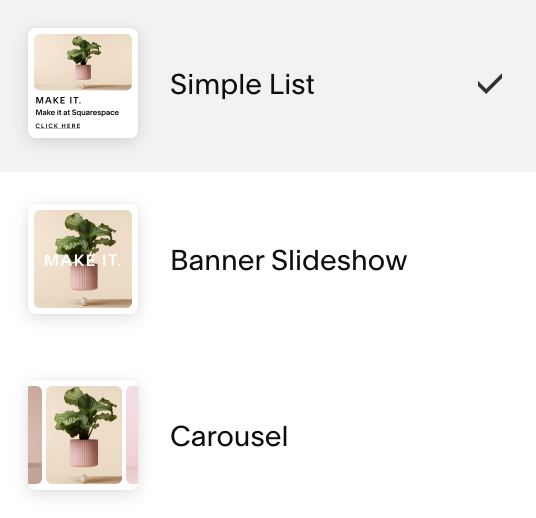Pixelhaze Academy Blog
Lightning Fast Web Design with Squarespace Build Your Own Template
Squarespace, the popular website-building platform, has recently launched its new “Build Your Own Template” feature, allowing users to create custom pages from the ground up using pre-set page structures.
Squarespace Custom Graphics - Pushing the boundaries of Squarespace (Without code!)
How my knowledge of design and fear of code led me to find unique ways to problem solve and break the boundaries of Squarespace without using any CSS! (Code is scary)
A Guide to Squarespace Lists
This feature can be found by going on to any of your pages, adding in a new section, then finding the item called 'lists'. In the list section, there are a number of different formats, which can be handy in many different scenarios. This feature is only available in Squarespace 7.1. There are three main list formats, these being simple list, banner, format, and carousel. The main list format we've been using currently is the circular list format, also known as the simple list format.
Squarespace templates, so what are they?
Those who have been following our goings-on at PixelHaze Academy will have noticed that we have recently launched our growing range of Squarespace templates.