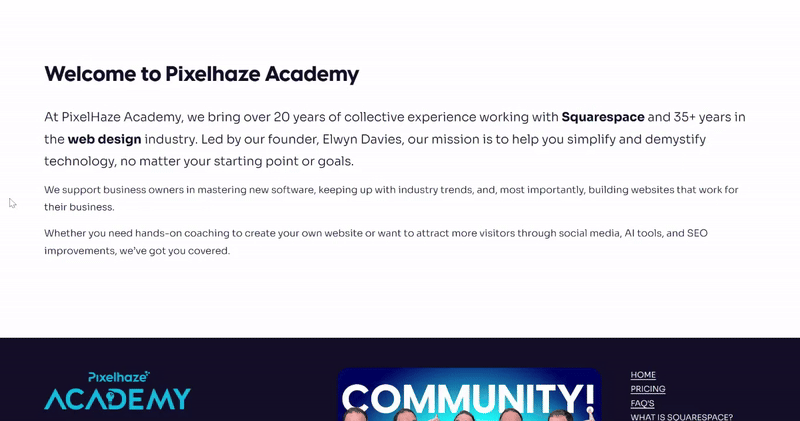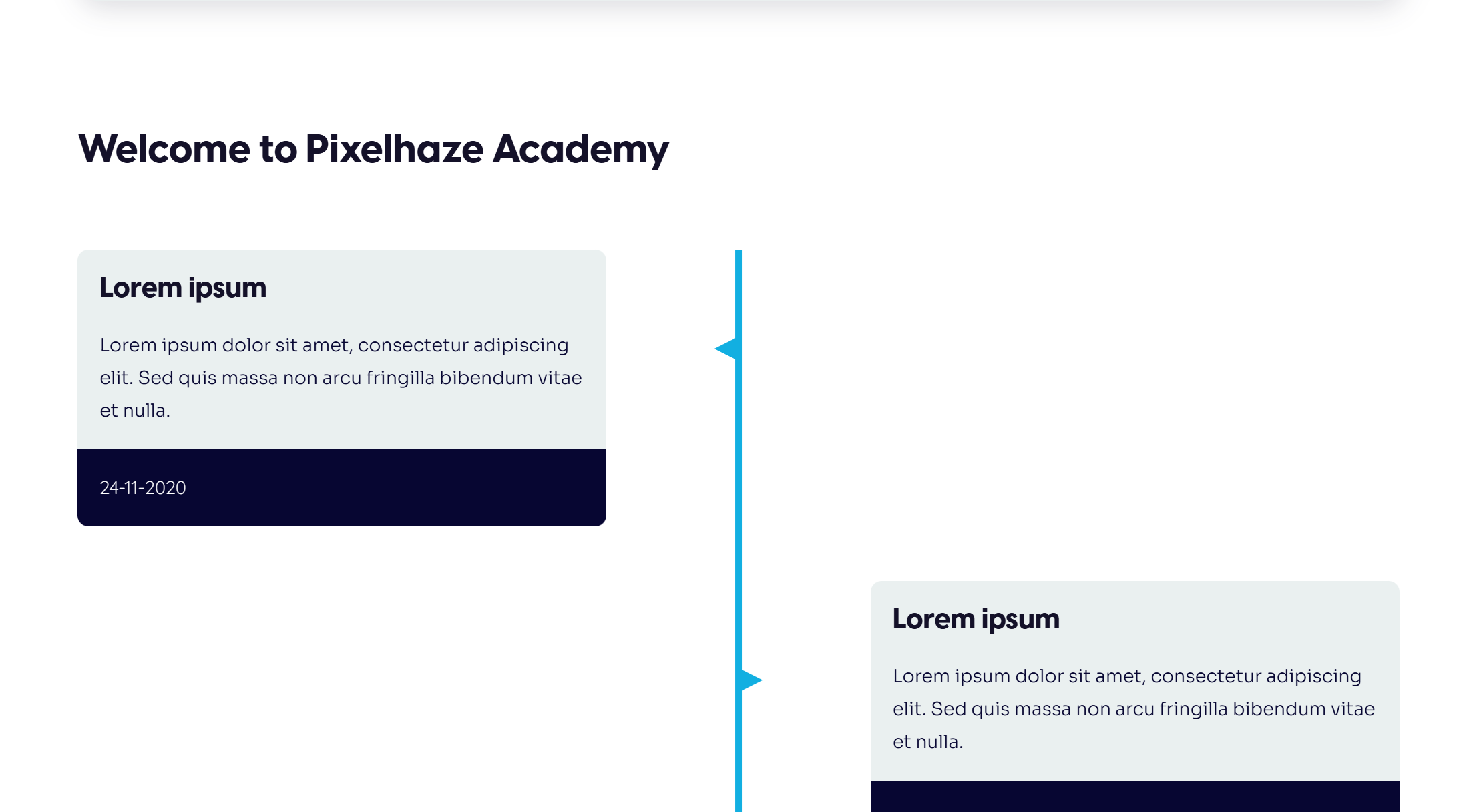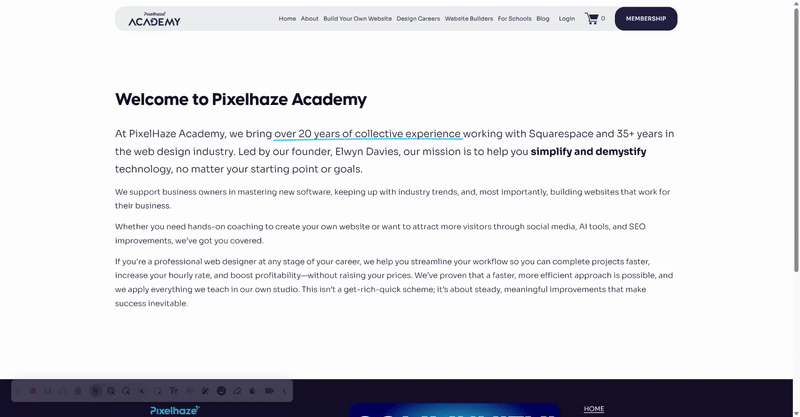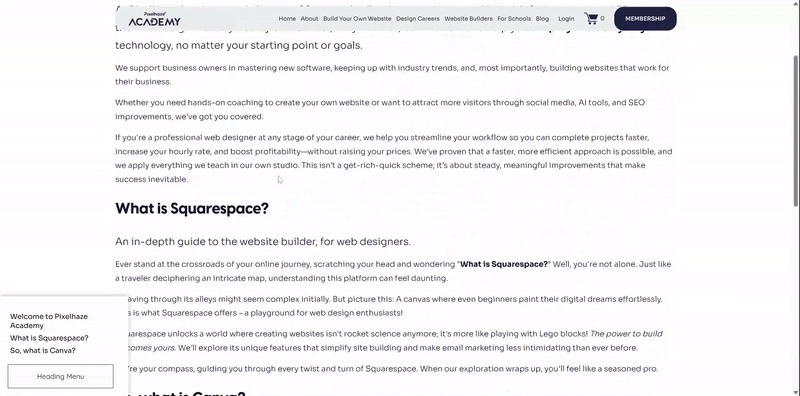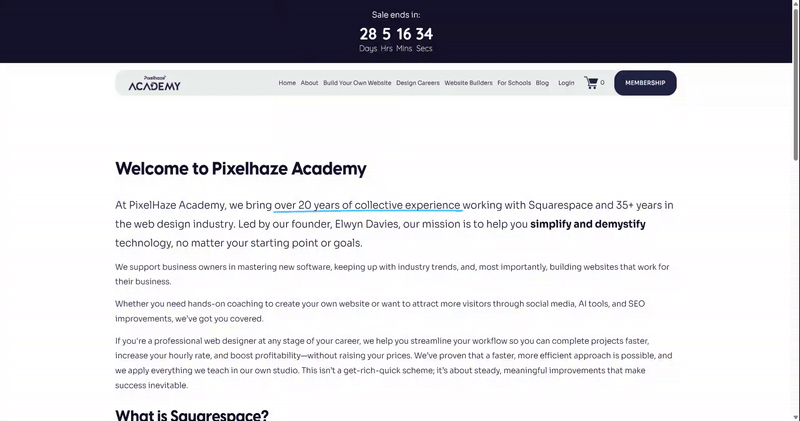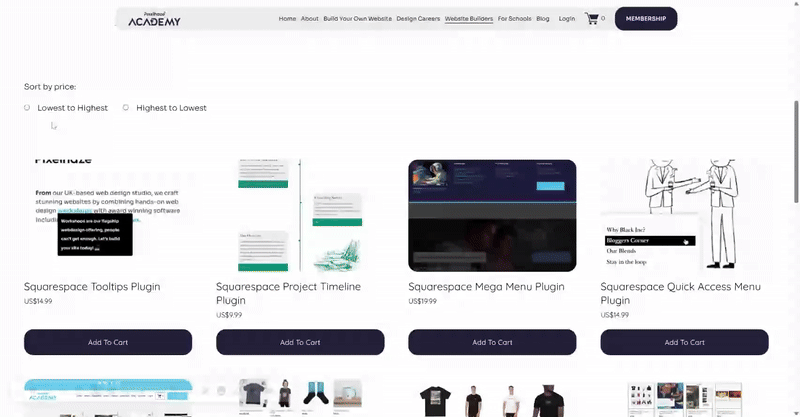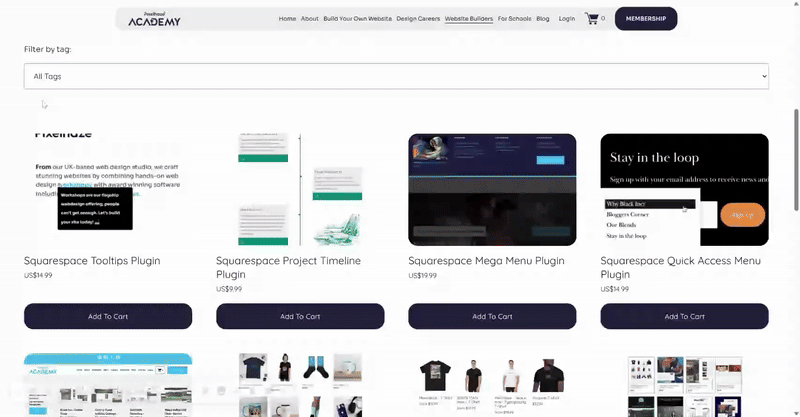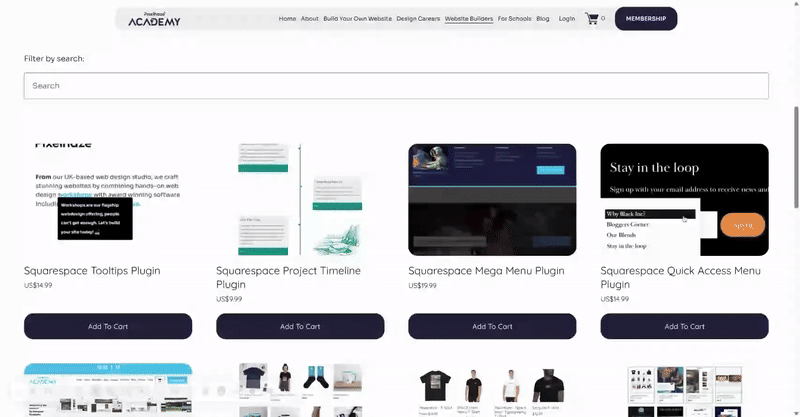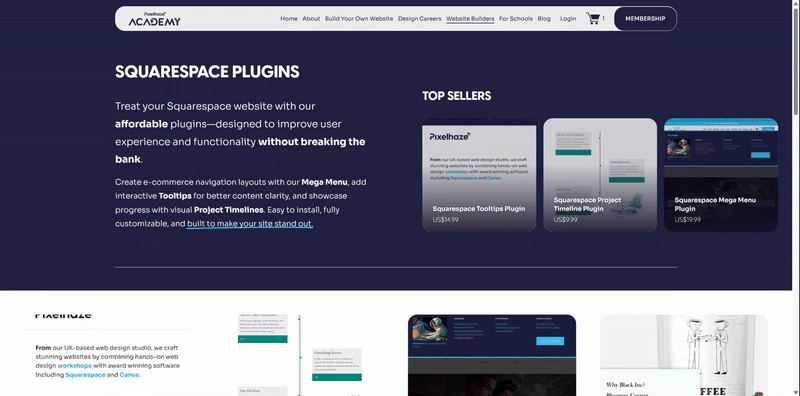Do you need to plug in to create pro Squarespace designs?
Our web design expert, Elwyn Davies, answers the age-old question of whether Squarespace plugins are essential for professional website design.
Do you need Squarespace plugins to create a professional website design?
The very short answer is no, but to make this trip to this blog post worth your while, I'll delve a little bit deeper.
The slightly longer answer is you can create thoroughly professional designs in the vanilla Squarespace system, and this has been especially the case since the switch over to the ultra-versatile Fluid Engine. In fact, via the Square Forge, we've created an entire system with over 250 layout designs, all custom-built to create a bespoke, that can be fitted together like a jigsaw puzzle to make billions of different website combinations. It takes a highly trained eye to notice the difference between a Squarespace site and, let's say, a WordPress site, and so it also means that you don't need to add anything custom to make your websites look bespoke.
Now that we've got that out of the way, I thought I'd take some time to explain what a plugin is and how it can impact your website.
"Understanding when and how to use Squarespace plugins can dramatically transform your site’s aesthetics without compromising on performance." - Elwyn Davies
What is a Squarespace Plugin?
A Squarespace plugin is a segment of custom code, either via HTML, CSS, or JavaScript, that will adjust the look and feel of your website in a way that cannot be done within the Squarespace array of tools. Plugins can range from unique button styles to interactive elements like SQSP themes and sidebar plugins.
Plugins are great; I love building and working with them!
However, I often recommend that we use them sparingly so that there is a purpose for every plugin that we integrate into our website.
What are the downsides to using plugins?
There aren't many, but the ones I would highlight would be the learning curve for more advanced plugins. Even though you won't necessarily need to write code, you may need to tweak some of the settings in the custom code you provided to get the plugin to suit your website. For example, things like colour and size changes, or ensuring the plugin still works if it's adapted to a new font.
Plugins can also increase the load time of your website, but unless you're going crazy with the number of plugins that you're using, this shouldn't be a significant problem.
Are there plugin stores?
Absolutely. We have a plugin store on this very website that will give you a wide selection of our own PixelHaze plugins, all of which, with the vast majority of them, are available bundled in with our VIP membership. So that's one lifetime fee to access a bucket load of plugins that you can use commercially on any site. We also resell plugins for some other key developers in the industry, including SQSP Themes.
What's the difference between a plugin and a template?
A Squarespace plugin is custom code that you inject into an existing website or template, whilst a Squarespace template is a unique design, often created by a professional designer, allowing you to adapt your content to fit. The benefit of a template means that you don't need to become a professional designer to create a professional-looking website.
Does the Square Forge include plugins?
At the moment, we have a handful of layouts that include plugins, all provided with the Forge. However, we are looking to expand on this area, integrate more advanced plugins, and develop partnerships with third parties so that we can expand the Forge further and create a wider range of unique and bespoke layouts.
Apparently, a combination of 80 billion designs isn't quite enough for us yet!
Is a Squarespace plugin the same as embedding code?
No, a custom embed, or iframe, is pulling content directly from another website. With iframes, we have control over the size of the container, but we have no direct control, at least within the Squarespace admin area, for the content that sits within the iframe. For example, we can embed a Google Map into our website, but we would need to go into Google Maps directly to customise the look and feel of it. The Squarespace plugin is a plugin that we can use to customise the look and feel of it.
The Squarespace map tool is entirely different, and it is built within Squarespace, so you should not be confused. Likewise, we use Spreadsimple regularly, which allows us to create stores, directories, product listings, and event calendars, customise the look and feel via the Spreadsimple app, and embed it into a Squarespace website. The reason we use Spreadsimple is that we can manipulate all of the data using Google Sheets, which is a huge time saver. I'll almost certainly have some tutorials on how we can combine Spreadsimple and Squarespace coming soon.
Where do I start integrating plugins into my website?
Start by planning and looking at a wide range of plugins, but don't get carried away like the child in the sweet shop. Think about the application and the purpose of every plugin you build into your website, and, of course, you'll need to consider your budget. Most plugins are paid for, although you may find some free plugins, and we regularly give away free plugins to subscribers to our mail shop. But I'd always recommend starting small and then building up, or at the very least, choosing plugins based on unique requirements.
Takeaway List:
Understanding Plugins: Recognize when plugins are beneficial and when they’re unnecessary.
Moderation is Key: Use plugins sparingly to avoid overloading your site.
Resource Availability: Explore our plugin store for bespoke options.
Future Plans: Stay tuned for upcoming expansions and third-party collaborations.
Start Small: Begin with essential plugins and expand as needed.
Wrap-up:
While plugins can significantly enhance your Squarespace website, they are not always necessary for professional-grade design. You can create an impressive and efficient online presence by understanding their proper application and starting with a strategic approach.
Have fun and happy building!