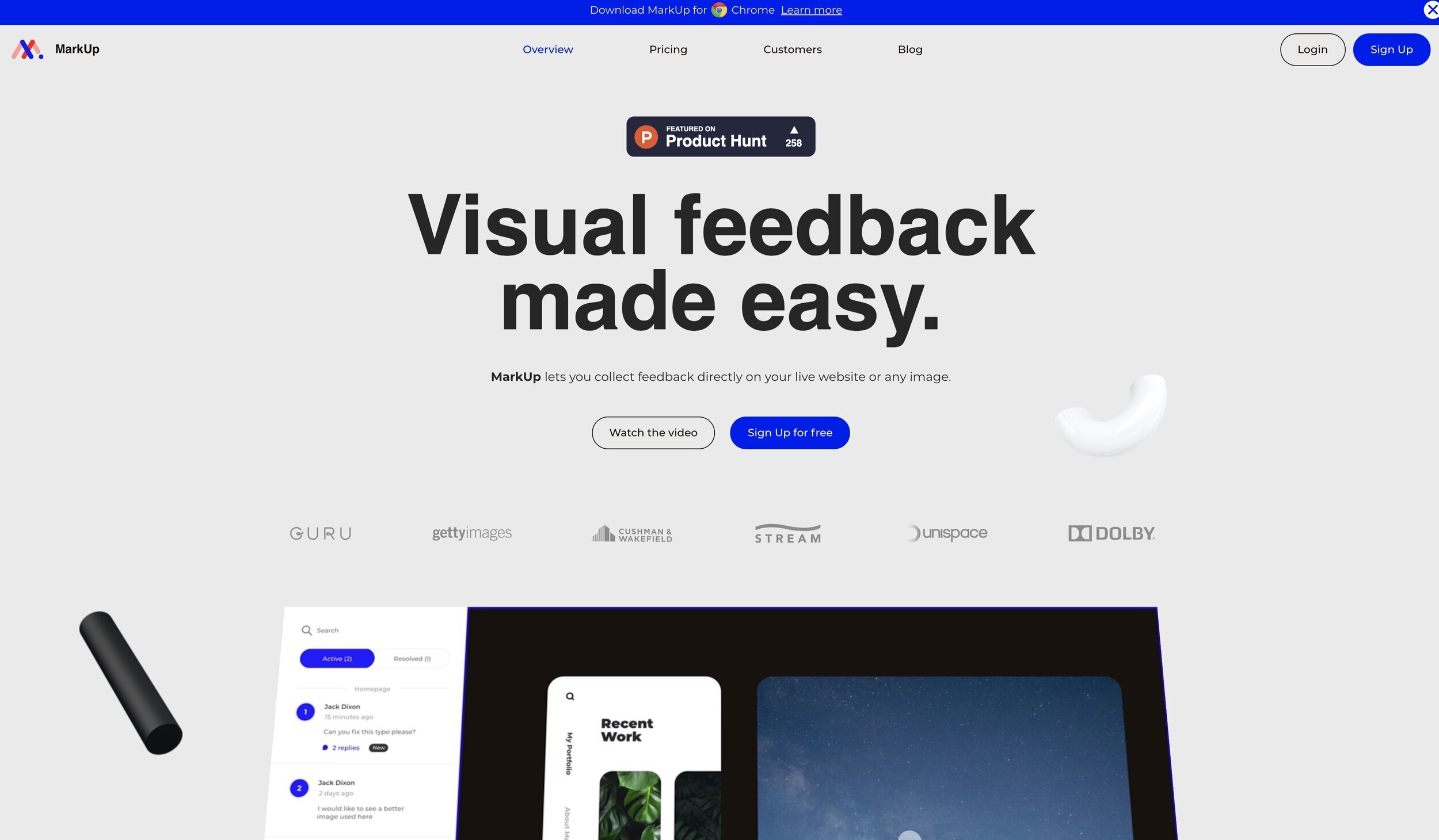Check out this MarkUp Google Chrome extension
The MarkUp Chrome Extension is now available which should make things just a little easier when sharing notes during the design and development stages of your Squarespace website project.
The PixelHaze team have been using MarkUp with Squarespace for over 6 months and we love it! Give it a try for free.
The PixelHaze team have been using MarkUp (a lightweight annotation app) for our projects for over 6 months and have found it to be a very useful addition to our workspace.
Here are 3 reasons to give MarkUp a whirl:
Convenience - Users will be able to create a MarkUp project or access an existing MarkUp project from their browser with just two clicks.
Improved Performance - Having the MarkUp chrome extension installed will increase the speed and performance of MarkUp.
Authentication - Want to use MarkUp for an authenticated website or app? We recommend using the Chrome Extension to get past authentication.
Here are the three easy steps to follow:
Go to the www.markup.io homepage
Select “sign up for free”
Once your account has been created, select “learn more” next to “Download MarkUp for Chrome” in the blue announcement bar at the top of the MarkUp homepage.
That should do it! You will be up and running with MarkUp in no time at all. You can thank us later :)